Creating engaging video content can be challenging, especially when it comes to adding subtitles. RenderCut is a software tool designed to simplify this process.
It helps you add dynamic, customizable subtitles to your videos quickly and effortlessly. RenderCut offers a variety of features that make it stand out. The software generates automatic subtitles in seconds, which can be customized to match your brand’s style.
With its user-friendly interface, you can edit captions easily and preview changes instantly. RenderCut also supports over 40 languages, ensuring your content reaches a wider audience. Whether you’re a content creator, videographer, or YouTuber, RenderCut’s high-quality export ensures your videos look professional on any platform. And with a 60-day money-back guarantee, you can try it risk-free.
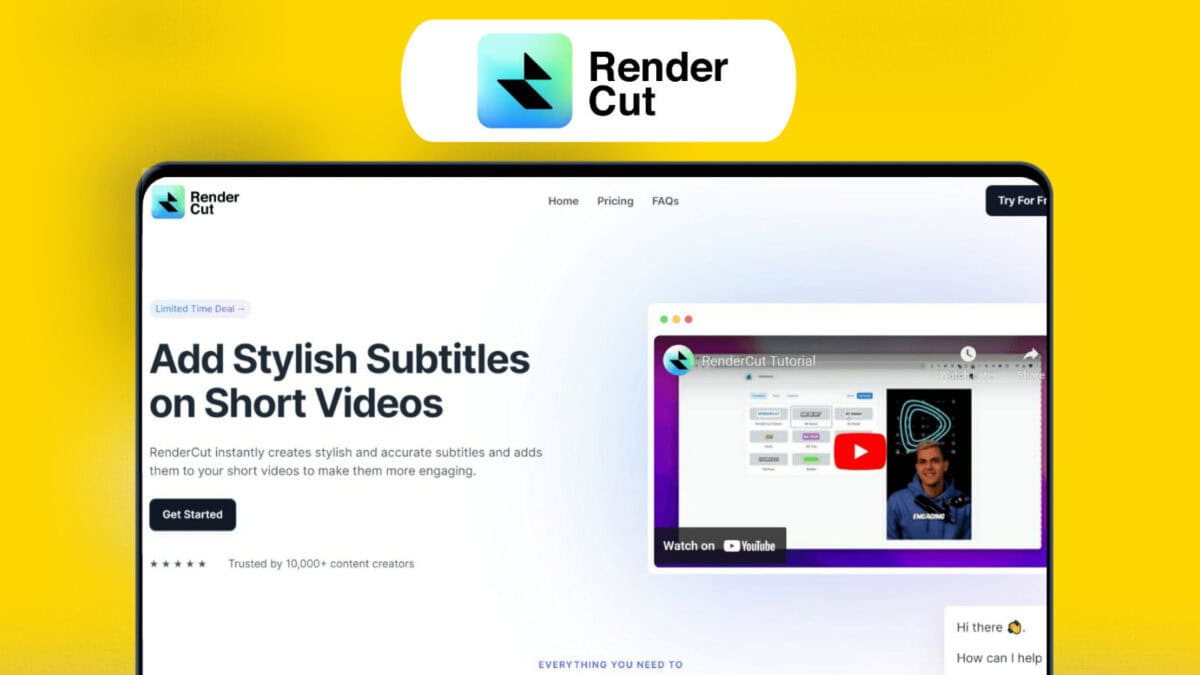
Credit: lifetimo.com
Table of Contents
Introduction To Rendercut
Welcome to our comprehensive guide on RenderCut, a dynamic software tool designed to enhance your video content with professional, customizable subtitles.
What Is Rendercut?
RenderCut is a software tool that adds dynamic, customizable subtitles to videos quickly and effortlessly. The tool enhances video content with professional captions.
| Feature | Description |
|---|---|
| Automatic Subtitles | Generate dynamic, perfectly-timed subtitles in seconds. |
| Customization | Customize text styles, animations, and colors to match your brand. |
| Templates | Choose from various templates and font styles. |
| User-Friendly Interface | Edit captions with an intuitive dashboard and preview changes instantly. |
| High-Quality Export | Export videos in high quality, ready for any platform. |
| GDPR-Compliant | Ensures data protection and compliance. |
| AI-Powered | Utilizes artificial intelligence for precise subtitle generation. |
| No Watermark | Videos are free of watermarks. |
| Language Support | Generate auto transcripts in over 40 languages. |
| Emojis | Add still and animated emojis to your videos. |
Purpose And Use Cases
RenderCut serves various purposes and caters to different use cases:
- Time-Saving: Automates the process of adding subtitles, saving hours of manual editing.
- Enhanced Engagement: Sleek, professional captions increase viewer engagement.
- Brand Consistency: Customizable options ensure subtitles match your brand’s style.
- Ease of Use: Simple and intuitive interface for a seamless editing experience.
- Versatility: Suitable for content creators, videographers, and YouTubers.
The software offers different pricing plans to suit various needs:
| Plan | Price | Features |
|---|---|---|
| Single Plan | $49 (originally $250) | 25 video uploads per month, 3 minutes of video processing per month, unlimited projects |
| Double Plan | $98 (originally $500) | 50 video uploads per month, 5 minutes of video processing per month, unlimited projects |
| Multiple Plan | $147 (originally $750) | 75 video uploads per month, 7 minutes of video processing per month, unlimited projects |
RenderCut comes with a 60-day money-back guarantee, allowing you to try it risk-free for two months.

Credit: www.aitechsuite.com
Key Features Of Rendercut
RenderCut is a powerful software tool designed to streamline the process of adding dynamic, customizable subtitles to videos. Let’s explore its key features that make it an essential tool for content creators, videographers, and YouTubers.
Precision Cutting Technology
RenderCut utilizes AI-powered technology to generate subtitles with precision. The tool ensures perfectly-timed subtitles that align seamlessly with the video content. This feature saves hours of manual editing and enhances the overall quality of the videos.
User-friendly Interface
The intuitive dashboard of RenderCut makes it easy to edit captions and preview changes instantly. Users can navigate through the software effortlessly, making the subtitle editing process smooth and enjoyable. The interface is designed to be simple, reducing the learning curve for new users.
Versatile Material Compatibility
RenderCut supports over 40 languages, allowing users to generate auto transcripts in multiple languages. This versatility makes it suitable for a wide range of content creators, regardless of their target audience. Additionally, users can choose from various templates and font styles to match their brand’s style.
Safety Features
RenderCut is GDPR-compliant, ensuring that all user data is protected and secure. The software also offers a 60-day money-back guarantee, providing a risk-free trial for users to evaluate its features and benefits. These safety features give users peace of mind while using the tool.
Advanced Automation
RenderCut automates the process of adding subtitles to videos, saving users valuable time. The automatic subtitle generation feature uses artificial intelligence to create dynamic captions quickly and effortlessly. This advanced automation ensures that users can focus on creating content rather than spending hours on manual editing.
In summary, the key features of RenderCut make it a valuable tool for anyone looking to enhance their video content with professional subtitles. Its precision cutting technology, user-friendly interface, versatile material compatibility, safety features, and advanced automation set it apart from other subtitle editing tools on the market.
How Rendercut Benefits Users
RenderCut is an exceptional tool for adding professional subtitles to videos. It offers several benefits for users, enhancing their video content creation process. Let’s delve into the key advantages of using RenderCut.
Enhanced Accuracy And Precision
RenderCut utilizes AI-powered technology to generate precise subtitles. The automatic subtitle feature ensures that captions are perfectly timed, reducing errors and improving the viewing experience. This level of accuracy is crucial for content creators who want to maintain professionalism in their videos.
Time Efficiency
Adding subtitles manually can be a tedious task. RenderCut automates this process, saving users hours of manual editing. With the ability to generate dynamic subtitles in seconds, users can focus more on content creation and less on post-production.
Cost Savings
RenderCut offers affordable pricing plans that provide excellent value. Starting at $49 for the Single Plan, users get 25 video uploads per month and 3 minutes of video processing per month. This cost-effective solution is ideal for small content creators and businesses looking to enhance their video content without breaking the bank.
Increased Productivity
The intuitive dashboard and user-friendly interface of RenderCut make it easy for users to edit captions and preview changes instantly. This seamless editing experience boosts productivity, allowing users to produce more content in less time. The high-quality export feature ensures videos are ready for any platform, further enhancing efficiency.
Customizable Settings
RenderCut offers a variety of customization options. Users can choose from different text styles, animations, and colors to match their brand. The availability of templates and font styles allows for further personalization, ensuring that subtitles align with the overall aesthetic of the video. This flexibility is beneficial for maintaining brand consistency and enhancing visual appeal.
In summary, RenderCut is a valuable tool for anyone looking to add high-quality, professional subtitles to their videos. Its accuracy, time efficiency, cost savings, increased productivity, and customizable settings make it an essential asset for content creators, videographers, and YouTubers.
Pricing And Affordability
RenderCut offers various pricing options designed to suit different needs and budgets. This section provides an overview of the available pricing tiers, the value for money, and the flexible payment plans.
Pricing Tiers
| Plan | Original Price | Discounted Price | Video Uploads | Video Processing | Projects |
|---|---|---|---|---|---|
| Single Plan | $250 | $49 | 25 per month | 3 minutes per month | Unlimited |
| Double Plan | $500 | $98 | 50 per month | 5 minutes per month | Unlimited |
| Multiple Plan | $750 | $147 | 75 per month | 7 minutes per month | Unlimited |
Value For Money
RenderCut provides great value for money with its feature-rich plans. Each plan includes:
- Automatic Subtitles: AI-powered for precision.
- Customization: Tailor text styles, animations, and colors.
- Templates: Various templates and font styles.
- User-Friendly Interface: Intuitive dashboard for easy edits.
- High-Quality Export: Ready for any platform.
- GDPR-Compliant: Ensures data protection.
- No Watermark: Clean, professional videos.
- Language Support: Auto transcripts in over 40 languages.
- Emojis: Add still and animated emojis.
These features ensure that users get the most out of their investment, enhancing video content without breaking the bank.
Payment Plans
RenderCut offers a one-time payment model, granting lifetime access to the software. This means:
- No recurring fees.
- Access to all future updates.
- 60-day money-back guarantee.
Purchase codes must be redeemed within 60 days, ensuring users can start benefiting from RenderCut’s features promptly. This flexibility makes it easy to choose the plan that best fits your needs and budget.
Pros And Cons Of Rendercut
RenderCut offers a unique solution for adding dynamic subtitles to videos. This tool has several strengths and some potential drawbacks. Let’s explore these aspects in detail.
Strengths Of Rendercut
Automatic Subtitles: RenderCut generates dynamic, perfectly-timed subtitles in seconds. This feature saves hours of manual editing.
Customization: The software allows users to customize text styles, animations, and colors. This ensures subtitles match your brand’s style.
Templates: Choose from various templates and font styles to enhance the look of your videos.
User-Friendly Interface: The intuitive dashboard makes editing captions and previewing changes easy.
High-Quality Export: Export videos in high quality, ready for any platform. This ensures your content looks professional.
GDPR-Compliant: RenderCut ensures data protection and compliance with GDPR standards.
AI-Powered: The AI technology provides precise subtitle generation, improving accuracy.
No Watermark: Videos created with RenderCut are free of watermarks, giving a clean look.
Language Support: Generate auto transcripts in over 40 languages, making content accessible globally.
Emojis: Add still and animated emojis to your videos, enhancing engagement.
Potential Drawbacks
Limited Processing Time: The plans offer limited minutes of video processing per month. This might not be sufficient for high-volume users.
Video Upload Limits: Each plan has a cap on the number of video uploads per month. This restriction could be a drawback for frequent content creators.
Cost: The initial cost might seem high for some users, despite the significant discount.
Redemption Period: Codes must be redeemed within 60 days of purchase, which might be inconvenient for some users.
Overall, RenderCut offers several benefits for enhancing video content with professional captions. Its strengths lie in automation, customization, and user-friendliness. However, users should consider the potential drawbacks related to processing time, upload limits, and cost.
Ideal Users And Scenarios For Rendercut
RenderCut offers a powerful solution for adding professional, customizable subtitles to videos. Its dynamic features make it suitable for a variety of users and scenarios. Below, we explore the best industries, specific use cases, and those who might not benefit from RenderCut.
Best Industries For Rendercut
The following industries benefit the most from RenderCut’s capabilities:
- Content Creation: YouTubers and vloggers can add engaging subtitles effortlessly.
- Video Production: Videographers can enhance their projects with professional captions.
- Marketing: Digital marketers can ensure their videos are accessible and engaging.
- Education: Teachers and online educators can create clear and informative videos.
- Corporate Training: HR departments can improve training materials with precise subtitles.
Specific Use Cases
RenderCut is versatile and fits various specific use cases:
| Use Case | Description |
|---|---|
| Social Media Content | Engage followers with videos featuring dynamic subtitles. |
| Educational Tutorials | Create accessible and informative video tutorials with ease. |
| Product Demos | Showcase products with clear, professional subtitles. |
| Webinars | Enhance webinars with real-time, customizable captions. |
| Corporate Communication | Improve internal and external corporate videos with precise subtitles. |
Who Should Avoid Rendercut?
While RenderCut is highly beneficial, it may not be suitable for everyone:
- Text-Heavy Content Creators: If your videos primarily feature text, additional subtitles might be redundant.
- Minimal Video Users: Those who rarely create videos may not find RenderCut cost-effective.
- Limited Editing Skills: Users with no editing experience might find the customization options overwhelming.
- Budget-Conscious Users: If the price is a concern, consider if the features justify the investment.
RenderCut is a robust tool for enhancing video content with subtitles, especially for those in content creation, video production, marketing, education, and corporate training. However, it may not be necessary for text-heavy content creators, minimal video users, those with limited editing skills, or budget-conscious users.
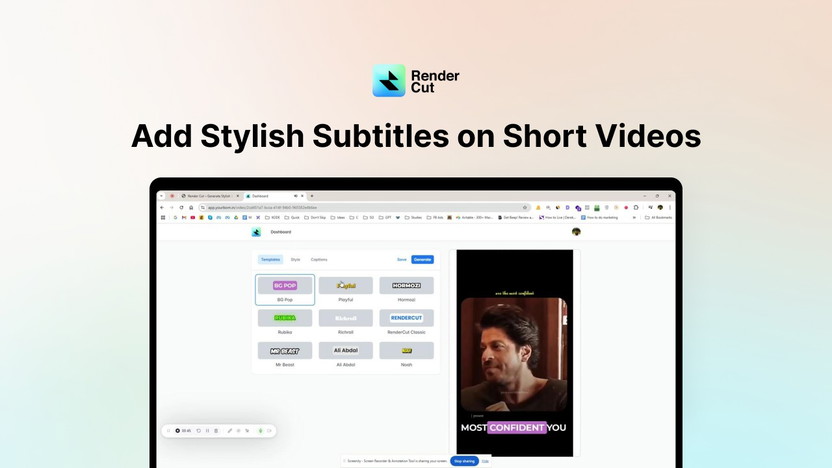
Credit: appsumo.com
Frequently Asked Questions
What Is Rendercut?
Rendercut is a cutting-edge rendering software designed for 3D modeling and animation. It enhances visual quality.
How Does Rendercut Work?
Rendercut works by utilizing advanced algorithms to improve rendering speed and quality. It processes complex 3D models efficiently.
What Are The Benefits Of Using Rendercut?
Rendercut offers faster rendering times, high-quality visuals, and user-friendly interfaces. It supports various file formats.
Is Rendercut Suitable For Beginners?
Yes, Rendercut is user-friendly and suitable for beginners. It offers intuitive tools and tutorials.
Conclusion
RenderCut simplifies video editing with its dynamic and customizable subtitle features. Its user-friendly interface makes it accessible for all skill levels. The tool saves time by automating subtitle generation. RenderCut’s customization options ensure your brand’s style is maintained. With high-quality exports and no watermarks, your videos will look professional.
The pricing plans offer great value with lifetime access and a 60-day money-back guarantee. RenderCut is an ideal choice for content creators, videographers, and YouTubers looking to enhance their videos efficiently.

Leave a Reply